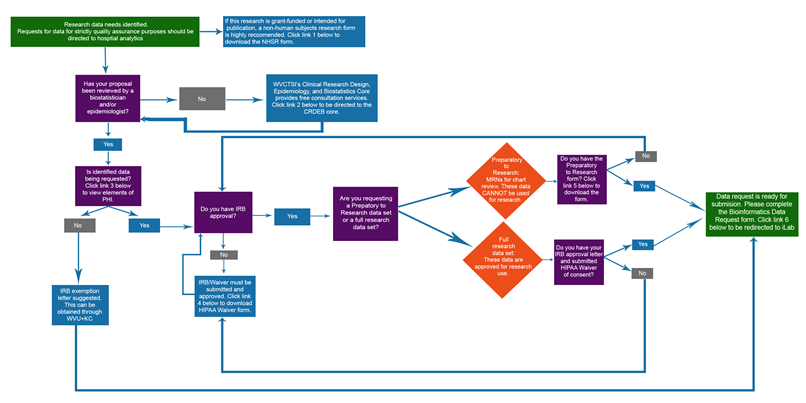How to Request Data
Interested in requesting data from WVCTSI? Consult the flowchart below to see the steps necessary prior to submitting a request.
- https://oric.research.wvu.edu/files/d/34e7da4d-7a02-45ed-8cf9-8d4499bc7880/hipaa-de-identification-form.docx
- http://wvctsi.org/programs/epidemiology-biostatistics/
- https://www.hhs.gov/hipaa/for-professionals/privacy/special-topics/de-identification/index.html#protected
- https://oric.research.wvu.edu/files/d/97f381fb-d29f-4cdd-9bc5-3ae9061e138a/hipaa-waiver-form-1.docx
- https://oric.research.wvu.edu/files/d/81edb092-c8dd-41e5-afda-30278d217e34/preparatory-to-research-form-blanket.docx
- https://wvu.corefacilities.org/account/login
When you are ready to submit your request, sign into iLab, navigate to the WVCTSI Clinical Research Design, Epidemiology, and Biostatistics Core, and complete the Bioinformatics Data Request form.
If you are interested in obtaining a TriNetX account for cohort identification and feasibility assessment, sign into iLab, navigate to the WVCTSI Clinical Research Design, Epidemiology, and Biostatistics Core, and complete the Data Use and Confidentiality User Agreement form. This will generate a request for a TriNetX account if you do not already have one.
Instructions to create an iLab account and request services can be found here.